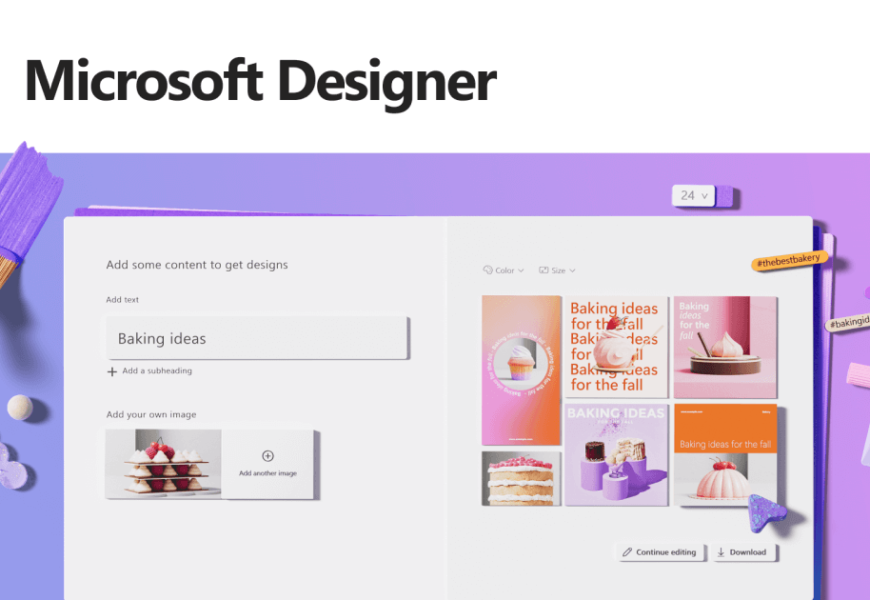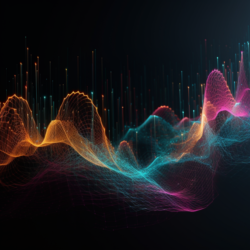Are you weary of the countless hours spent creating designs for presentations, posters, digital postcards, invitations, graphics, and more? Microsoft has a game-changing solution: its innovative AI-powered design tool, Designer. In this article, we’ll delve into the world of AI-driven design tools, specifically focusing on Microsoft’s groundbreaking Designer. We’ll highlight its unparalleled advantages, and features, and explore how it’s revolutionizing the design process.
The Dawn of Microsoft’s AI-Powered Designer
Introduction to Designer
Microsoft’s Designer is a web-based application that harnesses the power of artificial intelligence to simplify the design process. It provides a Canva-like platform that allows users to create various types of designs, including presentations, posters, digital postcards, invitations, and graphics, all without any specialized design skills.
How AI and machine learning are integrated into Designer
Designer uses AI algorithms and machine learning models to analyze user-generated content and create designs tailored to their specific needs. It integrates OpenAI’s DALL-E 2, a cutting-edge text-to-image model, which generates stunning visuals based on textual input.
Comparing Designer with other design tools in the market
Unlike traditional design tools that require manual input and significant design knowledge, Designer automates the process, providing personalized designs with minimal user intervention. Its AI-driven approach sets it apart from competitors, offering unique designs tailored to individual requirements.
Getting Started with Designer
Accessing Designer and its public preview
Designer is currently available in public preview, which means you can access it through Microsoft’s website. Simply sign up for an account, and you’ll be able to start using Designer right away.
Navigating the user interface
Designer’s user interface is designed with simplicity and ease of use in mind. Upon logging in, you’ll be presented with a variety of templates and design categories to choose from. You can easily navigate through the options and select the one that best suits your needs.
Choosing templates and customizing your design
Once you’ve selected a template, you can begin customizing your design by changing colors, fonts, and layouts. Designer offers a vast library of design elements and assets, making it easy to create the perfect design for your project.
Importing content and utilizing DALL-E 2 for image generation
Designer allows you to import your content directly into the platform, making it easy to incorporate text and visuals into your design. It uses DALL-E 2 to generate images based on your text input, providing visually stunning and contextually relevant visuals for your design.
The Power of AI in the Design Process
How Designer uses machine learning to analyze content
The designer employs machine learning algorithms to analyze your content and understand its context. By doing so, it can generate designs that are not only visually appealing but also contextually relevant to your specific needs.
Creating unique and personalized designs with AI
By leveraging AI and machine learning, the Designer ensures that every design is unique and tailored to your specific requirements. This personalization sets Designers apart from traditional design tools and offers users an unparalleled design experience.
The Role of OpenAI’s DALL-E 2 in Designer’s text-to-image capabilities
DALL-E 2 plays a crucial role in the Designer’s AI-driven design process. It generates images based on textual input, allowing the Designer to create visually stunning and contextually relevant designs. This powerful text-to-image model enables the Designer to understand the essence of your content and produce designs that align with your vision.
Expanding Your Design Horizons with Designer
Designing for social media and other channels
In addition to presentations, posters, and other traditional formats, Designer is also equipped to handle designs for social media and various other channels. This versatility makes it an ideal tool for startups looking to increase their online presence and build their brand identity.
Collaboration features for seamless teamwork
The designer supports collaboration, allowing team members to work together on projects in real time. With its intuitive sharing and commenting features, your team can seamlessly collaborate on designs, streamlining the creative process.
Integration with Microsoft’s suite of tools and services
As a Microsoft product, Designer can be easily integrated with their suite of tools and services, such as Office 365, OneDrive, and Teams. This seamless integration allows you to effortlessly incorporate Designer into your existing workflow and enhance your productivity.
The Future of Design with AI
The impact of AI on the design industry
AI is revolutionizing the design industry, and Microsoft’s Designer is a prime example of this transformation. By automating the design process and offering personalized designs, AI-powered tools like Designer are changing the way we approach design and increasing the efficiency and effectiveness of our creative efforts.
Microsoft’s commitment to AI-driven design
Microsoft’s investment in Designer and its AI capabilities demonstrates the company’s commitment to AI-driven design. As the technology continues to evolve, we can expect even more advanced features and capabilities from Designer and other AI-powered design tools in the future.
Conclusion
Microsoft’s AI-powered Designer tool is revolutionizing the design process by offering unparalleled personalization, efficiency, and versatility. With its easy-to-use interface, AI-driven design capabilities, and seamless integration with Microsoft’s suite of tools and services, Designer is an invaluable asset for startup founders and creatives alike. If you’re looking to elevate your designs and streamline your creative workflow, give Designer a try and discover how it can transform your design process for the better.